Google Quizzes – brand new for 2024!
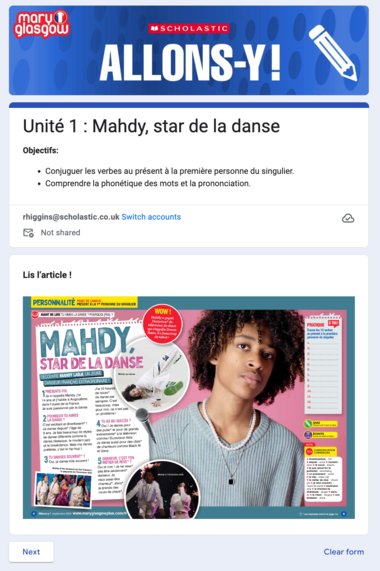
With our new Google Quizzes, you can easily assign tests, check students’ understanding and practice vocabulary and grammar.
Each magazine issue comes with a ready-made quiz that focuses on an article from the magazine, testing grammar, vocabulary and reading comprehension. Our quizzes are carefully levelled and build on language knowledge throughout the school year.
Teachers can easily assign Google Quizzes through Google Classroom or by email. They feature automatic grading and the opportunity to give personalized feedback.
How do I use Google Quizzes?
For more guidance on using and assigning Google Quizzes, read this helpful guide.
The quizzes are accessed through each magazine issue page. Click ‘Magazines’ in the top menu then select the title and issue. You’ll find the quiz for that issue under the ‘Quizzes’ heading. Click on the link to copy the quiz to your Google Drive. From there, you can view, edit and share the quiz with your students.
See an example of a Google Quiz:

